Product Review: Bitwarden – 5 stars
Why This Password Manager Stands Out
A reliable password manager is an essential component of cyber security. After working with several options, we decided to test Bitwarden’s password manager as well as review dozens of online reviews, and the findings were outstanding. This Bitwarden review highlights the reasons why we believe the platform deserves the growing attention it has received and why so many users recommend it.
Easy Setup and User-Friendly Design
One of the first things we noticed during setup was how intuitive Bitwarden is to use. The installation process was quick, and the interface had a clean design that didn’t overwhelm our senses. Even if you’re new to password managers, Bitwarden makes it easy to import your existing credentials, organize them into folders and start generating and storing stronger passwords immediately.
The browser extensions and mobile apps are equally smooth, allowing you to access your vault on any device. Autofill works reliably, which saves time while ensuring you don’t fall back into the bad habit of reusing weak passwords.
Top-Ranked Cyber Security
A password manager must be secure, and Bitwarden has achieved this by using end-to-end encryption and a zero-knowledge architecture, which means that only you have access to your data. Even if someone breached Bitwarden’s servers, your vault would remain inaccessible without your master password. This is a key reason why the average Bitwarden rating is consistently high across various independent review platforms.
Another reassuring feature is built-in two-factor authentication (2FA). Bitwarden offers multiple 2FA options, including authenticator apps and hardware keys, which strengthen the overall security framework. If you wish to have even more control, Bitwarden allows self-hosting, a rare feature at its price point.
Open-Source Transparency
One of the most appealing aspects of Bitwarden is its open-source model. Unlike closed systems, Bitwarden’s code is publicly available for review. This transparency builds trust and allows security experts worldwide to inspect and verify the software. Many Bitwarden password manager reviews highlight this openness as a major advantage over competitors.
Affordability and Value
While Bitwarden’s free version offers everything most individuals need, the premium plan is priced lower than many comparable password managers. It also provides access to advanced tools, such as encrypted file storage, additional 2FA options and a built-in authenticator. It’s rare to find a product that delivers enterprise-level features at such a low cost, which makes Bitwarden an appealing option for both individuals and small and midsized businesses.
Reliable Performance and Syncing
Throughout our Bitwarden rating process, the technology performed flawlessly. Passwords synced across all devices, and we experienced no lag time or glitches. Whether we used Windows, iOS or Android, the experience remained seamless. Bitwarden password manager reviews often cite this feature.
Product Support and Community
Bitwarden also excels in customer support. The documentation is thorough, covering everything from basic setup to using advanced features. When we tried reaching out to test the developer’s support response, the team responded quickly and with detailed answers. Additionally, a robust user community is an invaluable resource, providing a forum where people share useful tips, troubleshooting advice, best practices and personal Bitwarden ratings.
Bitwarden is Our Clear Choice
Bitwarden appears to be a secure, affordable and user-friendly password manager that consistently delivers on its performance and user-friendliness. GEEK-AID’s Bitwarden review didn’t reveal anything that qualified as a “con” and led us to grant the company’s password manager our highest rating.
Get in touch if you would like to discuss small and midsized business network management, including setting up and training your employees on a password manager.
Rating
Pros
- Easy Setup and User-Friendly Design
- Top-Ranked Cyber Security
- Open-Source Transparency
- Affordability and Value
- Reliable Performance and Syncing
- Product Support and Community
Cons
- None noted