Product Review: CrashPlan Pro – 5 stars
In Search of a Reliable Backup Solution for SMBs and Individuals
When it comes to protecting critical business files, reliable backup software is essential. After testing the application and reviewing dozens of online CrashPlan Pro reviews, we found CrashPlan to be one of the most dependable and user-friendly backup solutions available. Here’s why it stands out, what features make it unique and why businesses and individuals might consider it part of their long-term data protection plan.
Ease of Setup and User Friendliness
The first thing that impressed us during our CrashPlan review was its straightforward setup process. Downloading and installing the software took only a few minutes, and the interface is designed in a way that even non-technical users can navigate comfortably. We also found the onboarding process to be smooth, with clear step-by-step instructions guiding us through the initial backup configuration.
CrashPlan makes it simple to select which files and folders to protect. You can choose specific directories or entire drives, and once configured, the software automatically runs in the background without interrupting your workflow. This set-it-and-forget-it functionality is a significant advantage for busy professionals and small or midsized business (SMB) owners.
Continuous Automatic Backups
What also sets CrashPlan apart is its continuous backup system. Instead of relying on scheduled backups, the software constantly monitors changes to your files and saves them in real-time. This function ensures that, regardless of when a crash or accidental deletion occurs, you’ll always have the latest version safely stored. In many online CrashPlan ratings, users highlight this feature as a standout benefit. It’s reassuring to know that files are being protected automatically without any effort on the user’s part.
Strong Security and Encryption
Security is a priority when it comes to backup solutions, and CrashPlan doesn’t disappoint. It uses AES-256-bit encryption, one of the most secure encryption standards currently available. Also, you can choose to manage your encryption keys for maximum control, ensuring that only you have access to your data.
During our CrashPlan review, we restored files from the backup vault, and the process was as seamless as advertised. The restored files were identical to the originals, and the retrieval process was fast and straightforward. This level of security and reliability gave us confidence in CrashPlan’s ability to safeguard sensitive data.
Unlimited Storage and Flexible Plans
Another very appealing aspect of CrashPlan is its unlimited storage offering. Unlike some competitors that place restrictions on storage capacity, CrashPlan allows you to back up as much data as you need without worrying about hidden fees or storage limits. This unlimited backup feature makes it especially attractive for SMBs that need to protect large amounts of data at a reasonable cost.
Cross-Platform Support and Accessibility
Our research shows that CrashPlan works seamlessly across different operating systems, including Windows, macOS and Linux. This flexibility suggest that, regardless of the devices your team uses, CrashPlan can handle your workload. The web console is another outstanding feature, allowing you to manage backups and restore files remotely from any browser, even when travelling. Many CrashPlan reviews also highlight how easily the software integrates into business environments, a finding that we confirmed during our testing. Whether you’re managing a single device or a fleet of workstations, CrashPlan scales to your business’s needs.
Customer Support and Documentation
CrashPlan also earns high marks for customer support. The available information is detailed, with clear guides and tutorials that cover everything from setup to advanced configurations. When we reached out to CrashPlan’s support with a question, the response was prompt, professional and very helpful. It felt certain that the company values its users and is committed to providing excellent customer service.
Our Testing Conclusions
Our research and testing indicate that CrashPlan is among the best backup solutions available. Throughout our CrashPlan Pro review we found that its unlimited storage, robust security and continuous backup features make it viable for both individuals and SMBs. The platform is easy to use, scales well and provides users the confidence of knowing that their files are protected around the clock.
GEEK-AID’s CrashPlan rating reflects the many strengths that set it apart from competitors. The consistently high CrashPlan ratings accurately reflect what we’ve experienced firsthand: a reliable, secure, and user-friendly backup solution. If you are in the greater NYC area, check in with us for more detailed information on backup and protection solutions for your business network.
Rating
Pros
- Ease of Setup and User Friendliness
- Continuous Automatic Backups
- Strong Security and Encryption
- Cross-Platform Support and Accessibility
- Customer Support and Documentation
- Unlimited Storage and Flexible Plans
Cons
- None noted