LogMein Central
Remote Monitoring and Management (RMM) has become a big deal with the recent unprecedented growth of remote-access work. Secure remote access is a necessary tool for doing business in today’s world. A good RMM allows the user to control another computer remotely, from anywhere an Internet connection is available. Users can access another computer’s desktop, applications, files and other information from connected devices exactly as if they were physically there, working with that computer. We decided to test LogMein Central, a cloud-based remote monitoring and endpoint management solution, to see if it lived up to these expectations.
We always start by evaluating the ease of installation and overall user-friendliness. LogMein Central scores well in this area. The installation is straightforward. Upon creating an installation package on the “Deployment” page and selecting a proxy server, adding computers is very intuitive. Any computer added to the LogMein Central platform must have the host software installed. While testing, we referred to the detailed documentation provided on the site and found the developers took the time to lay out clear instructions for setup, tweaking settings, adding computers and setting individual permissions for what users can access. We also found LogMein’s overall tech support to be very responsive and superior to some of the other RMM platforms we’ve tested.
LogMein Central did exceptionally well at screen sharing. The speed and image quality were solid, assuming users have a good internet connection, and it was readily apparent how much this program can add to remote business meetings. Networked users can communicate in a powerful real-time way. File transfer is simple, and business owners can feel confident in the security afforded by LogMein Central, knowing they can define and lock down what each employee can access. In addition, online training sessions can be conducted with a high level of confidence and ready access to teaching materials for screen-shares.
LogMein Central affords excellent control over user management, meaning who gets access to what. It is very easy to limit or grant access to different computers and files depending on the job descriptions and security levels. For example, an employee in an accounting department does not need access to computers and files used by design personnel, just as a designer doesn’t need access to sensitive financial data on computers used for accounting functions.
Remote deployment and automation of software tasks are right on point and easy to use. Again, the documentation supporting LogMein Central is excellent. Another very welcome feature of LogMein Central is the ability to monitor the “health” of your system remotely. By having such a secure and accessible real-time window into hardware function, software functionality and potential malware attacks, this platform is perfect for maintaining smooth business operations in a remote-access work environment. Further to that goal, LogMein offers the ability to group computers to create departmental universes within the network to further segment and secure departments' workflows, all done remotely by an Administrator with the proper permission credentials.
We also found LogMein’s overall tech support to be very responsive and superior to some of the other RMM platforms we’ve tested. From our testing, we feel LogMein Central alleviates many of the concerns of doing business remotely. However, it is worth noting that LogMein Central does not support Linux, Windows RT or Chromebook.
On one critical note, we noticed the platform operates a little slowly with Macs. But, as with all things connected, a strong broadband internet connection is key to LogMein Central’s best functionality.
Pricing starts at $80 per month (minimum 25 computers). Our testing indicated that LogMein Central provides a very secure and comprehensive program for fast and easy remote work while affording management complete control.
Rating
Pros
- Ease of Installation
- Intuitive, user-friendly console
- Remote deployment and management
- Computer grouping
- Solid cyber security
- Monitors system health
- Secure screen sharing
- Ease of adding computers
- Affords management the ability to set user access permissions system-wide
Cons
- Runs a little more slowly on Macs
- Does not support Linux, Windows RT or Chromebook