Teamviewer RMM
The dramatic increase in remote-access work has prompted the need for secure Remote Monitoring and Management (RMM) and has become critical to doing business. RMM software allows users to control other computers remotely, wherever an Internet connection is available. RMMs enable users to access another computer’s desktop, files, applications and other data. The remotely accessed devices will appear and function exactly as if the users were physically there, working on those devices. Ideally, an RMM should monitor, track and protect all of your devices. Also, strong RMMs allow deeper technical insights into security, integration and management of all endpoints.
We tested Teamviewer RMM, a cloud-based, remote monitoring and endpoint management solution, to see how it stacks up in this very competitive arena.
From the start, we had issues with Teamviewer RMM’s support. We repeatedly attempted to get a free trial for our testing purposes. Not only were we not able to get a free trial, but Teamviewer RMM’s support team was completely unresponsive. We were surprised and put off by the lack of support communication. This experience alone lost them a star in our rating. When many businesses are scrambling to embrace a secure, remote-access work environment, responsive and knowledgeable technical support is more critical than ever. Business users who are not IT professionals take RMM platforms for granted until there’s a problem. When an event occurs, they need fast and reliable support. Businesses cannot be put on hold waiting for a reply. Eventually, we were able to get the complete RMM software from one of our associates to conduct our testing. Here’s what we found:
The installation and set-up seemed straightforward at first but used a lot of memory and took too much time. But the setting up of accounts was very redundant, with multiple entries of the same information required, to the point where we felt the account establishment process became cumbersome. The main console was mostly intuitive, but adding and monitoring endpoint devices and functions such as permissions and password management might be above the average user's level. As IT experts, we had no problems. However, we are not average users. We found the connections to be stable most of the time when accessing multiple devices in our test network. However, when we tested the stability at various times and with heavy network traffic, we sometimes received numerous error messages. Other times we would have to restart a computer onsite to reconnect or get bumped from a server. Having to reboot onsite at any time defeats the purpose of having remote monitoring and management. Although these events didn’t occur constantly, they happened enough to get our attention in this review.
Teamviewer RMM has solid security, and we did not find any apparent vulnerabilities. In addition, it functioned well when we staged multiple attacks. It also performed well with software deployment and patch management against the array of software we used to present potential conflicts. Patch management is helpful in remote detection and resolution of software conflict issues resulting from using outdated versions of software.
Overall, the platform performs okay, with a few notable bumps. However, a daunting issue for us was Teamviewer RMM’s pricing. When compared to its Top 10 competitors, it is expensive. From our testing perspective, there is no feature in Teamviewer RMM that is so much better than the other RMM options that it warrants the extra expense. Also, as mentioned earlier, the support was not responsive enough to discuss pricing with a support representative.
Overall, we were not overwhelmed by Teamviewer RMM's performance – and with the high pricing and poor response from their support team, we feel there are less expensive and more robust options available to businesses.
Rating
Pros
- Ease of installation and setup up until account establishment
- Stable connectivity most of the time
- Endpoint monitoring
- Patch management
- Solid security
Cons
- Clunky and difficult process for setting up initial accounts
- Unresponsive technical support
- Connectivity glitches and error messages
- High pricing compared to the competition